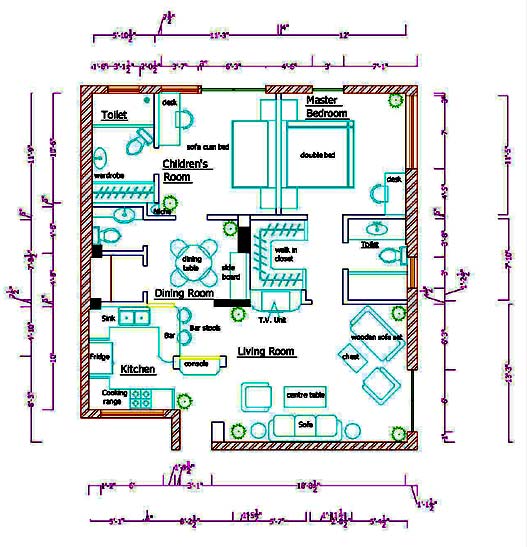| 1) |
System
and Line Commands
|
|
How to Operate Mouse and Keyboard
|
|
|
How to Draw Line manually |
|
How to Line
Using Measurements With Formula [(@)measurements<angle)] |
| |
|
| 2) |
Working with objects
|
| |
How to Select Object snap |
| |
Auto Tracking and Polar Tracking
|
| |
Erase the objects created using
different Methods |
| |
|
3) |
Drawing different shapes |
| |
Different types of Arcs, Construction
Lines |
|
Circles, Rectangles,
Polygons |
| |
Ellipse, Multilines, Polylines,
Points |
| |
Points Style and Spline and Lineweight. |
| |
|
| 4) |
Using files |
| |
Open a no. of Files simultaneously
using various Techniques |
| |
|
| |
|
| PHASE
- II |
| 5) |
Modifiers
|
| |
Modifiers like Offset, Extend,
Trim, Move Copy |
| |
Mirror, Rotate, Scale Stretch,
Chamfer, Fillet |
| |
Array, Line type, Line Weight,
Color etc. |
| |
Modify Properties dialog box
and Change Properties. |
| |
|
| 6) |
Dimension |
| |
Dimension Style and Quick Dimension |
| |
Dimension Variables, Dimension
Edit. |
| |
|
| 7) |
Inserting and Editing Text
|
| |
Text, Mtext, Text Style, Text
Edit |
| |
|
| 8) |
Autocad Design Center
|
| |
Units, Drawing Limits, Gride
Spacing, Snap and Co-ordinates. etc |
| |
|
| 9) |
Drawing Multilines |
| |
Multiline with Width |
| |
Multiline Style, Multiline Edit. |
| |
|
| 10) |
Applying Hatch
|
| |
Hatch
|
| |
Edit Hatch |
| |
|
| 11) |
Applying Layers
|
| |
Creating Different Layers |
| |
Using Colors |
| |
Applying Filters like Lock, Unlock,
Thaws |
| |
|
| 12) |
Drawing Polylines |
| |
Polyline With Width |
| |
Polyline Edit |
| |
|
| |
|
| PHASE
- III |
| 13) |
Elevating objects and applying
Thickness |
| |
Elevation
|
| |
Thickness |
| |
|
| 14) |
3D Co-ordinate System
|
| |
Use of UCS and Measurements
|
| |
3-D Face. |
| |
|
| 15) |
Rendering and Materials |
| |
Rendering
|
| |
Use of Material Library |
| |
|
| 16) |
Lights |
| |
Different Kind of Lights |
| |
Rendering Outputs |
| |
|
| 17) |
Surface, Solid, Boolean (Union,
Subtraction, Intersection) |
| |
Solid Edit, 3d-Orbit, Shading. |
| |
|
| 18) |
Applying Background, Images to
Trace |
| |
|
| 19) |
Plotting |
| |
|
| 20) |
External Database. |
| |
|
| 21) |
Exporting file from AuotCAD to
3d studio. |